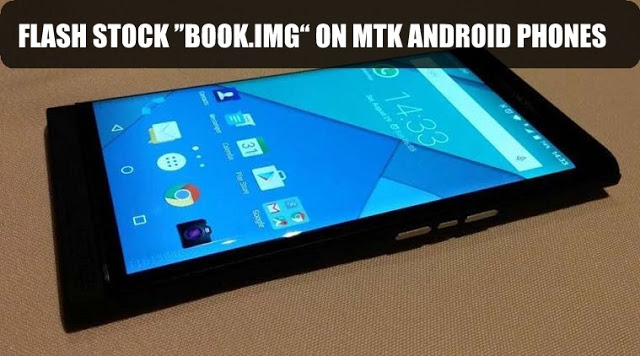Android system files are really vulnerable when you have root access. Rooting gives you more control over the phone because of which the chances of you messing the phone up increase, but it’s also easy to fix these problems, and therefore in this tutorial, we will explain how to fix the phones in which the boot.img was messed up.
Note: Boot.img files are not easy to mess up, therefore it is not wise to think that the boot.img has an issue when your phone is not switching on. Only android developers are vulnerable to get these errors as they mess with the phone intentionally.
So without wasting any more of your time, let us look into how to flash boot.img in an android device using SP Tool.
Step To Flash Stock Boot.img in MTK Android Phones
Items Required:
2. Stock Firmware for your MediaTek Devices
3. Data Cable
4. Android Phone
5. PDAnet Installed (it installs AMD Drivers)
Procedure:
Step 1: Installs the VCOM USB Drivers and PDAnet drivers in your pc.
Step 2: Open SP Tools and click on “Scatter Loader”. Then Browse and select the scatter file of your stock ROM.
Step 3: After loading the scatter file, you will see many options that need to be installed on your phone from stock ROM, like “recovery.img”, System, etc. From the selection, boxes untick everything and just tick “Boot.img” from the option.
Step 4: Click On “Download” Option from the top bar.
Step 5: Now remove the battery of your phone and hold the volume up button. after this, you should connect your phone to the PC using the data cable of your phone and release the volume up button after connecting the wire to your phone.
Step 6: If no process is done here, then try pressing the volume up button again. If still nothing happens then insert your battery to the phone and press the volume up button again.
Step 7: A process will start if everything is right. The progress of the process will be shown in the bottom bar of the SP Flash tool. Keep waiting until it is finished.
Step 8: After successfully flashing Boot.img, A green ring will be shown. Now remove the cable from your mobile and insert the battery. Switch on your phone and you are done. You have successfully flashed the stock boot.img of your android phone.
Also Read: List Of SP Flash Tools Errors and their solutions
Conclusion
You should now be able to flash the boot.img of your phone without the fear of losing your phone. If you faced any problems during the process, comment it below and we will try to help you as soon as possible. If you did find this article helpful, please share it with your friends or colleagues.